Grokking Entity-Component-Systems
I’ve spent many commutes in the last few months learning the intricacies of Specs, an entity-component-system (ECS) written in Rust and, to be more broad, ECSs in general. ECSs have proved to be a much deeper topic than I had initially anticipated. Now I’d like to explain my findings in order to solidify that knowledge.
ECSs are a decoupling pattern. They’re most frequently seen in game development where we often have many similar yet distinct types of game objects. Games are effectively giant state machines and it can be hard to create an object-oriented hierarchy that represents this. ECSs instead implore the use of data-driven programming, with components representing the data to be acted on, systems acting on those components to mutate them, and entities linking components for each game object.
High level design
There isn’t clear consensus on how one should go about building an ECS. They’re enough of a high-level concept that implementation details can be optimised to a particular use case. But there are clear themes, which I’ve included here, as well as design decisions that I found particularly interesting.
The first revelation is that entities needn’t be fat. Entities represent a game object, like the player. You may think a player object must be complex, composed of many other objects like hardware input, a hit box for collision detection, and a sprite. Not so. Instead it can be just a unique ID.
As for these other objects that compose a player, they are components. Ideally, components should only contain primitive types. It is vital that we are able to retrieve the component instance for a particular component and for a particular entity efficiently (O(1)), because these operations will make up most of the game loop, as you’ll see shortly. We accomplish the first part by storing each type of component in a different collection. For example, all positions for all entities will be stored in one collection and all sprites will be stored in another. How the second requirement is fulfilled depends on the underlying storage medium.
For a map data structure, it’s simple because lookup for a given ID (the entity ID) will always be amortized to constant time complexity. But maps have overhead. For example, the hashing function must be ran on every insertion and lookup for hash maps.
For arrays, we could insert the entity at an index that matches its ID. The problem here is that the array must be as large as the largest entity ID. This brings a distinction between hot components which we’ll likely have many of, like entity positions, and cold components which we may only have a few of, like the keyboard input context. In general, arrays are a better storage medium for hot components and maps are better for cold components, though other data structures exist and may suit your particular use case more. This binary division may also not create enough granularity for your use case.
Efficient lookup is vital because we will need to iterate through these collections in our systems. We could have a MovementSystem that adjusts an entity’s position based on its velocity. This system must iterate through all components in the velocities collection (probably an array because we would expect there to be many entities that have a velocity component) and join on the indexes that also exist in the positions collection. Ideally the API should seamlessly expose this join, because it’s generic across all systems and all components. All the system cares about is being provided components that it needs to act upon that belong to the same entity. This keeps the system small. It should only include the logic to mutate a position given a velocity.
Structuring the code this way gives a clear decoupling benefit. What may not be as clear is the performance benefit. Remember that components should ideally only contain primitive types, and appropriately abstracted components should be as small as possible. This means their collections should also be small in terms of memory. We can then take advantage of the CPU caches. If our position component is simply a coordinate with two 64-bit floating point components, an x component and a y component, we could have as many as a few thousand position components and still fit comfortably in the L1 cache, not to mention the L2 and L3 caches for more realistic collection sizes.
A Rust implementation with Specs
Specs relies on another crate called shred, used for shared resource
dispatching. This in turn relies on a crate called mopa. Let’s start there and
work our way backwards.
mopa, or My Own Personal Any, allows you to covert an object that implements
a certain trait into the concrete object, known as downcasting. This emulates
downcasting on the Any trait in the Rust standard library.
shred uses this for storing arbitrarily-typed structs. What we were calling a
component above, shred calls a resource. Its Resource trait is implemented
for all types that adhere to Rust’s borrowing model, all those that implement
Any + Send + Sync, but this Any is mopa’s Any, not the standard library
Any, which means we can only downcast our own Resource s, but that’s all we
need. You can see this in the res module of shred.
A neat optimisation is that Resource s are stored in a FnvHashMap. This uses
the FNV hashing algorithm instead of the default SipHash algorithm. The
former is faster when using smaller keys, but is less secure. This is perfectly
acceptable in this instance because our keys are just unsigned integers (wrapped
in std::any::TypeId, itself wrapped in shred’s ResourceId). Benchmarks can
be found here.
shred revolves around its Fetch and FetchMut structs. These are
effectively wrappers for Ref and RefMut from the standard library,
respectively. Ref and RefMut are in turn the wrappers for objects contained
within a RefCell when it is borrowed.
=RefCell=s are used when we want to enforce Rust’s borrowing rules at runtime
rather than compile time. These rules, at their core, are that we can only have
one mutable reference to an object at a time, or multiple immutable references
to it. As such, we can have only have one FetchMut reference to a resource at
a time, or multiple Fetch ones. When we want to read a component, we specify
a system with a Fetch of that same type. We do the same for components we want
to modify, but use FetchMut for those instead.
A really ergonomic feature of this API is that you declare the components a
system corresponds to with a tuple. This allows you to include as many read or
write resources in a system as you want… almost. There’s a hard limit of
26, though systems should never reach close to that number in practice.
That’s the crux of how shred is working under the hood. Check the project’s
README for example usage.
Specs fine tunes this model specifically for ECSs. Its API uses terminology
that’s more familiar. All structs that our systems want to work on must
implement the Component trait. The tuple that defines the components our
systems work on accepts ReadStorage and WriteStorage types instead of
Fetch and FetchMut. It also introduces different storage strategies like
VecStorage and HashMapStorage, with the same nuances described in the
previous section.
Demonstration
Theory only goes so far. We want a result. Let’s follow along with the examples above. We’ll create an ECS that modifies an entity’s position according to it’s velocity. Rather than just show numbers being affected, let’s actually show the entity moving across the screen. We’ll use SDL2 for events, rendering and window management.
The following application was built with these crates:
- sdl2 (0.31.0)
- specs (0.10.0)
- specs-derive (0.1.0)
First we declare out components. This includes a sprite component that wraps
SDL2’s Rect struct. SDL2 makes it easy to render =Rect=s to screen.
#[derive(Component)]
struct Position {
x: f64,
y: f64,
}
#[derive(Component)]
struct Velocity {
x: f64,
y: f64,
}
#[derive(Component)]
struct Sprite(Rect);
Then we declare out systems. The first one is to update the position of an entity given its velocity.
struct MovementSystem;
impl<'a> System<'a> for MovementSystem {
type SystemData = (
Fetch<'a, Duration>,
ReadStorage<'a, Velocity>,
WriteStorage<'a, Position>
);
fn run(&mut self, data: Self::SystemData) {
let (dt, velocities, mut positions) = data;
for (vel, pos) in (&velocities, &mut positions).join() {
pos.x += vel.x * dt.subsec_nanos() as f64 / 1_000_000_000.0;
pos.y += vel.y * dt.subsec_nanos() as f64 / 1_000_000_000.0;
}
}
}
This matches the logic described prior. The only difference is that we also include a delta time input value. This represents the amount of time that has passed from one frame to the next. We need this because we don’t have control on exactly when our function will be called again. We can aim for a target, say, 60 times per second, but we’ll never hit that exactly. It may only be a few milliseconds off here and there, but that adds up the longer the game is running. Pretty quickly we would have vastly inaccurate positions if you don’t scale them like this! Integration Basics by Glenn Fiedler explains why this happens.
The other system we need converts logical world coordinates to screen coordinates.
struct RenderSystem;
impl<'a> System<'a> for RenderSystem {
type SystemData = (ReadStorage<'a, Position>, WriteStorage<'a, Sprite>);
fn run(&mut self, data: Self::SystemData) {
let (positions, mut sprites) = data;
for (pos, sprite) in (&positions, &mut sprites).join() {
sprite.0.set_x((pos.x * PIXELS_PER_UNIT) as i32);
sprite.0.set_y((pos.y * PIXELS_PER_UNIT) as i32);
}
}
}
Using logical world units for an entity’s position frees us from the details of our rendering process. When it comes to rendering, we simply scale the position by a constant factor to get screen coordinates, which is used by our sprite for rendering.
Almost there. We now need to hook this all up to the World, which manages the
entities.
let mut world = World::new();
world.add_resource(Duration::new(0, 0));
world.register::<Position>();
world.register::<Velocity>();
world.register::<Sprite>();
let initial_pos = Position { x: 2.0, y: 2.0 };
let initial_vel = Velocity { x: 1.0, y: 0.0 };
let sprite = Sprite(Rect::new(
(initial_pos.x * PIXELS_PER_UNIT) as i32,
(initial_pos.y * PIXELS_PER_UNIT) as i32,
32,
32
));
world.create_entity()
.with(initial_pos)
.with(initial_vel)
.with(sprite)
.build();
let mut dispatcher = DispatcherBuilder::new()
.add(MovementSystem, "movement_system", &[])
.add(RenderSystem, "render_system", &["movement_system"])
.build();
It’s then just one line to update all of our entities.
dispatcher.dispatch(&mut world.res);
Of course, we need some additional infrastructure around this. The above line should belong in the application run loop. That loop should also contain input handling and rendering to a hardware context.
You may be able to implement those as systems as well, but at some point you will hit a boundary where the objects are too large. This will often be with input and output. Rendering to screen is a complex process, and should probably be done outside of the ECS. This demonstrates that ECSs are not appropriate for the entire application, particularly on the boundaries, but still very useful for internal logic that we have full control over.
If you would like to learn the details of run loops, check out Fix Your Timestep! It’s probably the most quoted article on the subject and does a fine job explaining the various approaches.
Results
The above includes the simplest kind of run loop with a fixed time step of 1/60th of a second. The results are hopefully a white square moving across a black abyss.
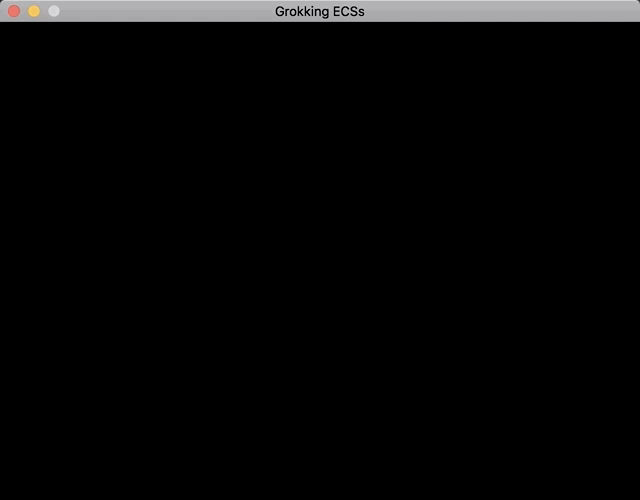
There are many ways to improve this. You could use a more sophisticated run loop that can handle variable time steps. Or you could use the parallel iterators offered by Specs to improve performance. It’s probably a good idea to better define the boundaries of our ECS explicitly as well. Modularise all of that and you have the beginnings of a game!